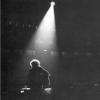Harvester, thanks for posting that fix. Think I'll save it for an emergency and struggle thru the way things are for now. Changing anything that says for advanced users makes me really nervous.lol. I'm not sure what to think of the whole fps thing? Seems unstable or something with wide variations in fps from hole to hole and even shot to shot, stutters in the putting meter even with 50 fps and the hole screen has a little jump to it every time I sink a putt. I had several putts ( calm, clear, no shadows) where I had high 40's fps in one direction, missed the putt and had low 30's fps coming back the other way. All this happened after the dx patch. I'm confident PG will get it all sorted out in the long run.
DX 11 setting
#21

Posted 24 June 2015 - 02:10 PM
ASUS ROG LAPTOP, i7-4720HQ, G-sync IPS, 16GB, 1TB HDD, 256GB PCIEG2 SSD, GTX970M GDDR5, WIN. 8.1
#22

Posted 24 June 2015 - 02:35 PM
Harvester, thanks for posting that fix. Think I'll save it for an emergency and struggle thru the way things are for now. Changing anything that says for advanced users makes me really nervous.lol. I'm not sure what to think of the whole fps thing? Seems unstable or something with wide variations in fps from hole to hole and even shot to shot, stutters in the putting meter even with 50 fps and the hole screen has a little jump to it every time I sink a putt. I had several putts ( calm, clear, no shadows) where I had high 40's fps in one direction, missed the putt and had low 30's fps coming back the other way. All this happened after the dx patch. I'm confident PG will get it all sorted out in the long run.
That's true. I think with time the game will be better optimized. And I understand not wanting to try something like this.
Good luck with it! and have fun ![]()
#23

Posted 24 June 2015 - 03:01 PM
What I do is choose the worst hole that hits you hardest [example hole 11 the glades] and tweak graphic settings in game till it hits 40 FPS, I use v-sync and that's as low as I can go without getting real goofy skippys, but by doing this it will play fine everywhere else. I'm also MS so that helps to. I can see being nightmare for clickers. Just trying to help the lost 1's.
AMD 8350 @ 4.8 / XSPC Raystorm H2O Kit & RX240 Radiator
ASRock 990FX Extreme 9
Kingston HyperX Beast 1866 CL 9-10-11 @ 1.5 volt
EVGA 980ti Classified @ 1521 / 1.21 volt
2 Kingston 3K 120 GB SSD's [System & Game Drives]
CoolerMaster Silent Pro 1000w PS
CoolerMaster HAF 922 Case
Panasonic 55 inch Viera Plasma 60Hz [DSR 3840 x 2160 - 60Hz for gaming]
7.1 Realtek Onboard / Optic Cable to ONKYO 1000w Rec. @ 24Bit / 192
7 Terabyte of Western Digital & Seagate SATA Storage
Windows 7 Pro 64 Bit
Charter Cable Internet / 65MB sec. Down & 5MB sec. Up
0 user(s) are reading this topic
0 members, 0 guests, 0 anonymous users