Yeah, had that too. Is yours a self made one or an 3rd party one? And when you say "detail object", do you mean detail object in the sense of Unity or a grass billboard?
Mind you, I'm not familiar with gimp. Maybe THIS might help?

Posted 17 March 2014 - 04:46 PM
Yeah, had that too. Is yours a self made one or an 3rd party one? And when you say "detail object", do you mean detail object in the sense of Unity or a grass billboard?
Mind you, I'm not familiar with gimp. Maybe THIS might help?
>>>>>>> Ka-Boom!
• Mulligan Municipal • Willow Heath • Pommeroy • Karen • Five Sisters • Xaxnax Borealis • Aroha • Prison Puttˆ
• The Upchuck • The Shogun • Black Swan (•)
<<<<<
Posted 17 March 2014 - 06:53 PM
Posted 17 March 2014 - 07:03 PM
Removing one of my 'rocks' fixed it but I sort of wanted it.
Intel Core i5-6600 CPU 3.3 GHz Geforce GTX 1060 16GB RAM Windows 10 64 bit
Hazyview (600m above sea level) -- Nautilus Bay (Revamp done) -- Cape Fear (TGC adaptation) -- Aloe Ridge -- Nahoon Reef GC -- Chambers Bay
Abel's Crossing -- Solitude Links GC
Posted 17 March 2014 - 08:42 PM
K11, thanks for the link, great tip, tried it and it works beautifully. ![]()
Intel Core i5-6600 CPU 3.3 GHz Geforce GTX 1060 16GB RAM Windows 10 64 bit
Hazyview (600m above sea level) -- Nautilus Bay (Revamp done) -- Cape Fear (TGC adaptation) -- Aloe Ridge -- Nahoon Reef GC -- Chambers Bay
Abel's Crossing -- Solitude Links GC
Posted 17 March 2014 - 11:09 PM
Is this a good time to discuss the mask tool in gimp? Don't google it though
It seems you've gone a bit Pulp Fiction, lol

![]()
Posted 18 March 2014 - 01:45 PM
Zip it Daz.
I still have a problem with some grass textures not planting.
I have 3 of the same/similar grasses each with its own file just to use with different colours and heights. What happens is I can plant the 1st one but the other to will not unless I move way to another bare part of the terrain.
Also as soon as I add that fricken rock the artifacts are back.
Not to worry, I very cleverly ...idiotically wiped my entire course of all detail objects and grasses when I changed the detail resolution to see if it helps... ![]()
![]()
![]()
![]()
Intel Core i5-6600 CPU 3.3 GHz Geforce GTX 1060 16GB RAM Windows 10 64 bit
Hazyview (600m above sea level) -- Nautilus Bay (Revamp done) -- Cape Fear (TGC adaptation) -- Aloe Ridge -- Nahoon Reef GC -- Chambers Bay
Abel's Crossing -- Solitude Links GC
Posted 18 March 2014 - 02:22 PM
Looks like the resolution reset helped, in some sort of very drastic way… For what's it worth, I very rarely (actually: never) use a grash brush with more than 0.5/0.5 settings in the lower two rows - and mostly at about 0.15 to 0.25 values.
Also I use small spray can brushes - the ones with the cloud of tiny little dots.
Do your artifacts look like this?
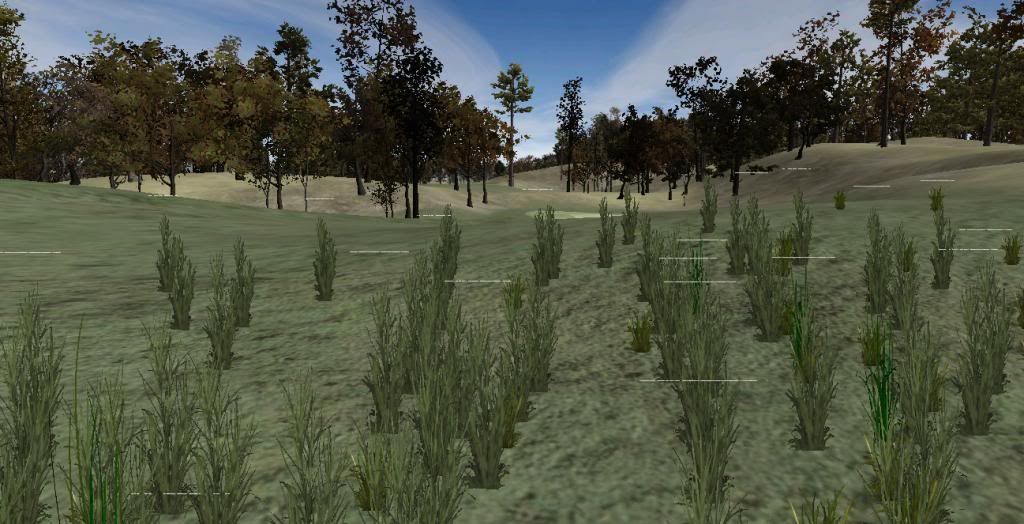
That would be indicative of an alpha mask that is out of whack.
But first, did you check the texture settings? When you imported it, did you select the proper size in the inspector. It's mostly 256 for grasses, but Unity sets everything at 1024 and you have to manually change it. And while you're there, you might as well change the compression to 16-bit.
If you made them yourself, did you leave a small gap, just a few pixels wide, between the grass billboard and the edge of the image? Because if the image touches the edge, you are confusing Unity a bit.
And finally, have you properly done your alpha mask. You're on your own there with Gimp...
Other than that, I copy-pasted right below a post I made on the private beta forums a few weeks ago about the subject. It may or may not contain additional pointers:
Well, some time has passed since the above, which I tend to call the "grassastrophy" in my mind, and I am happy to report that I managed to narrow the issue down, corner the troublesome aspects and get rid of them through sheer non-brilliance of mine. And thanks to the help of shimonko, btw, whom I messaged in my despair and who gave me very good advice, being the most knowledgeable around here about the nuts and bolts of Unity.
Anyway - for all those wanting to create their own grass texture, here's what I found.
- Always use square power-of-two-tiles (256 or 512)
- Adjust the texture size for each texture in the inspector. It auto-selects 1024, which is too much.
- Set the tiling to "clamped"
- When using photoshop, do not trust photoshop transparency, but include an alpha channel
- Dilate grass layer to prevent bleeding (yeah, I just wrote that! What it means? Well…)
- Try to avoid mixing different grass formats like .png, .psd, .tga - instead, pick one and stick to it.
- And above all: Add a safety margin around all the borders. Let no pixels ever reach the edge of the texture. That goes for the lower edge as well: Your grass must hover above the bottom.
I currently use Photoshop textures with all the three layers (color layer-dilated layer-grass cutout) merged into a single layer and with an alpha channel of the grass layer added. That allows me to use the "Texture" settings in the inspector, not having to go to the much more complicated "Advanced" settings.
What I have learned from all of this: Once again, every clucking pixel counts! Unity won't let you get away with anything, just step one pixel out of line and it will torture, massacre, destroy, annihilate you without mercy!
>>>>>>> Ka-Boom!
• Mulligan Municipal • Willow Heath • Pommeroy • Karen • Five Sisters • Xaxnax Borealis • Aroha • Prison Puttˆ
• The Upchuck • The Shogun • Black Swan (•)
<<<<<
Posted 18 March 2014 - 02:45 PM
Yes I have those artifacts when I add a certain rock object.
Thanks for the tips, I'll try them and report back, might be the small gap at the bottom of the texture. I'm using old APCD grasses I still had lying around.
I follows the Gimp link you gave and it seem to work just fine. ![]()
Intel Core i5-6600 CPU 3.3 GHz Geforce GTX 1060 16GB RAM Windows 10 64 bit
Hazyview (600m above sea level) -- Nautilus Bay (Revamp done) -- Cape Fear (TGC adaptation) -- Aloe Ridge -- Nahoon Reef GC -- Chambers Bay
Abel's Crossing -- Solitude Links GC
0 members, 1 guests, 0 anonymous users