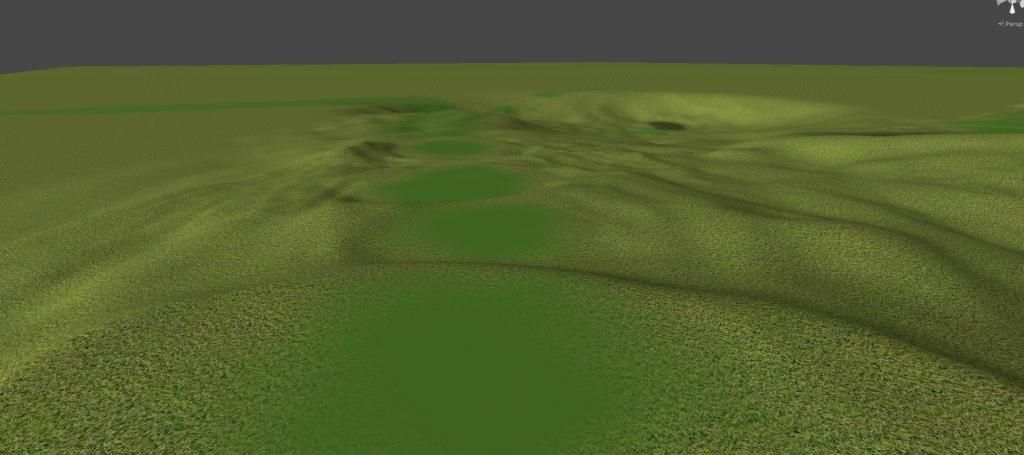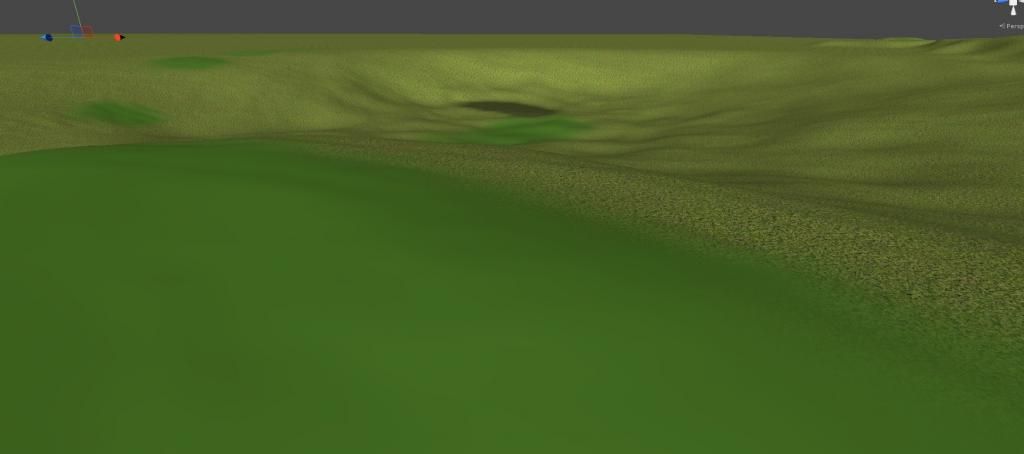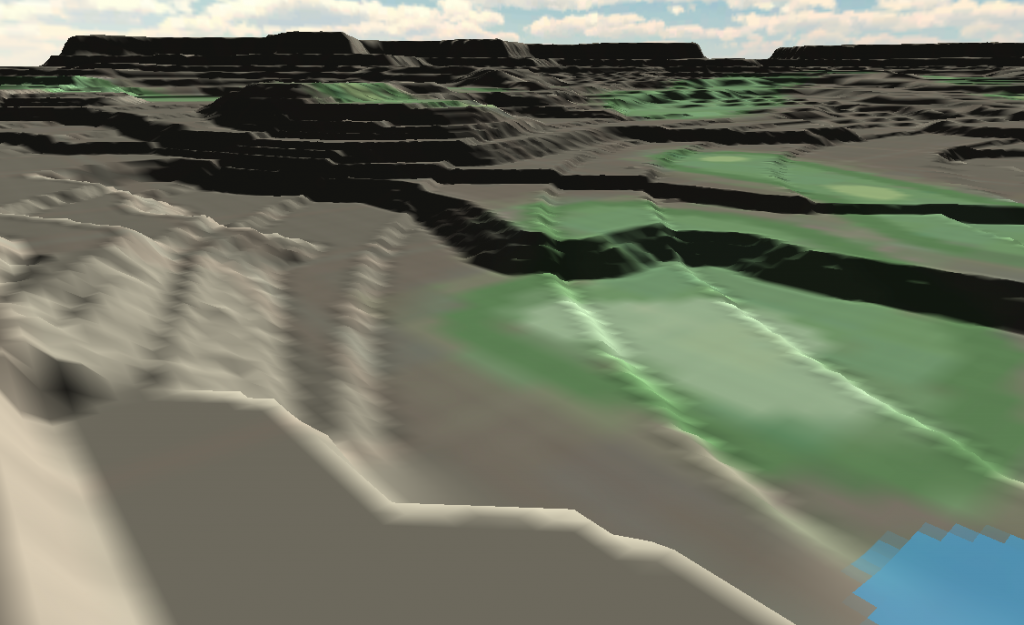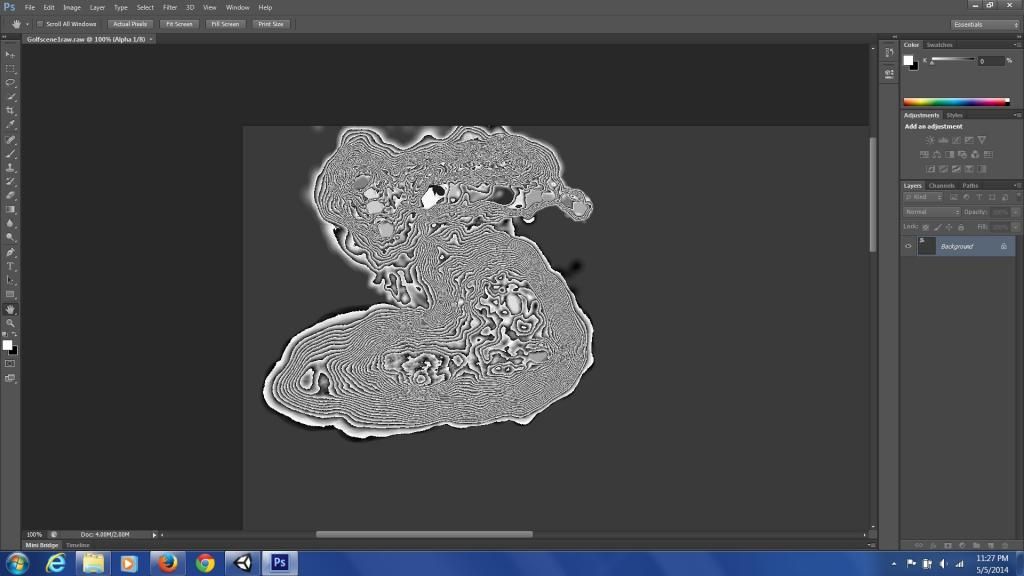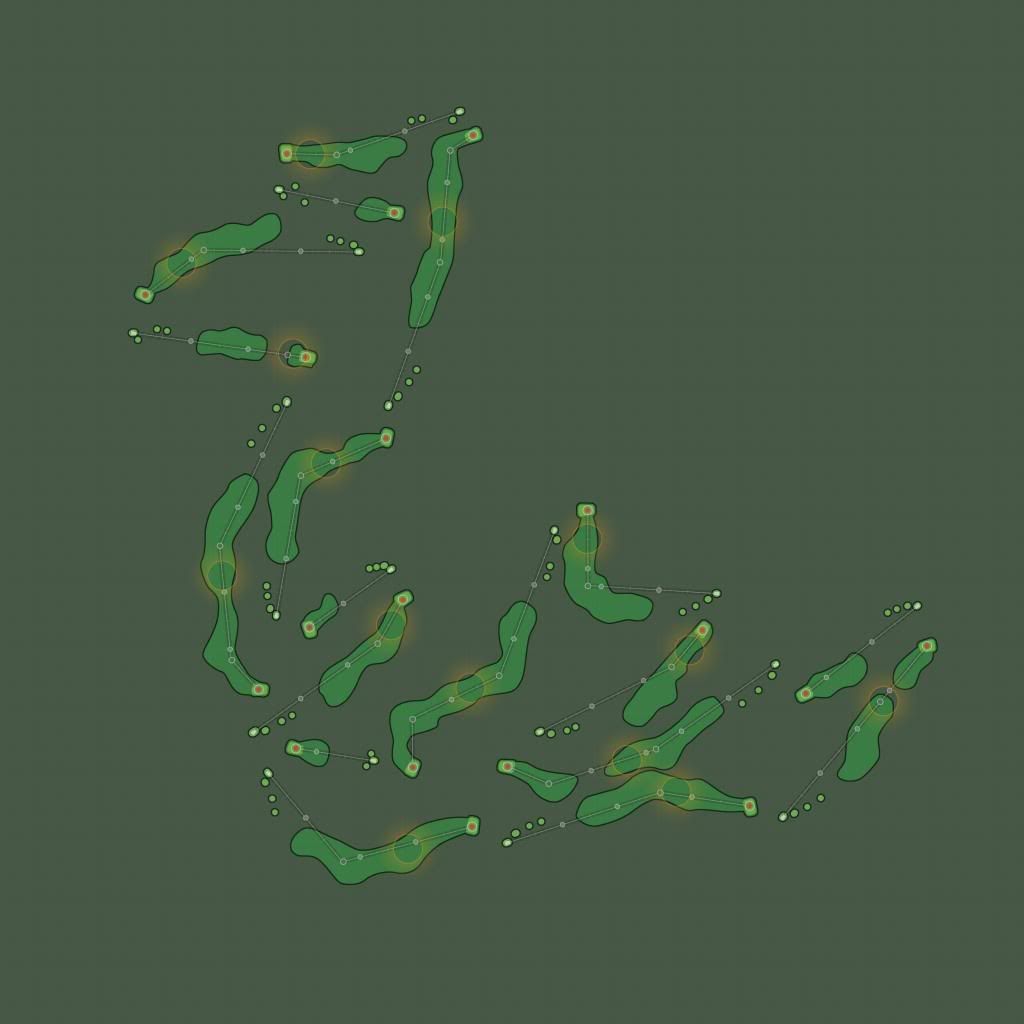Hey all, I'm very close to starting a course in Unity. I have a few nice designs that I have drawn out on paper in the past (replete with 3D versions trapped inside my brain) but am reluctant to do so until we know how far we will be hitting the ball. Are there different characters to choose from? Is there a way to tailor a character to certain distance/ballflight traits?
This question belongs as much in the other categories as it does here, but it pertains specifically to course design. Many of the courses I have drafted are set to play to my personal drive avg of around 250-260yds from the back tees. In a game environment, drives tend to be much longer than this. Since I tailor my designs strategically based on drive distance for different tees, I would want to adjust them to match how far we will be hitting the ball in game. That said, do any of the dev team members have an idea as to what distance range/s I should expect? That information would be greatly appreciated.
The last part is more of an in-game question. Would it be possible to, for instance, if a player is playing a shorter set of tees (if even possible) to decrease shot distances or perhaps disable driver to maintain risk/reward strategy as designed? I would not force people to do this as it can be a blast to bomb the ball around a short course, but for those who are looking for a more personal, more realistic experience, is this possible?