These are the settings you need for your raw import into Photoshop - attached pic
Your height and width of course will depend on the actual resolution of the file you are importing.
Posted 06 May 2014 - 01:44 PM
These are the settings you need for your raw import into Photoshop - attached pic
Your height and width of course will depend on the actual resolution of the file you are importing.
Posted 07 May 2014 - 08:08 PM
I have imported a drawing of the course into Photoshop. Do I need to add colors to it to use it as a temporary Unity terrain? Also, how would I go about making a somewhat decent heightmap in Photoshop? I know the colors are reversed, but I just have no idea what I'm doing with the tools...the one video I saw on that used an incredibly basic heightmap; I'd like to know how to have more control over the colors/blending etc. Any good tutorial videos on that? I started adding colors on top of the drawing without having a clue as to whether I'm wasting time with that or not.
Posted 08 May 2014 - 06:00 AM
You don't need to add colors, though it probably would help.
I'm afraid I must draw the line on basic Photoshop operations, like painting with brushes, drawing a mask, using different layers and default filters. There are tutorials for these all over the internet, but it's up to you to educate yourself on these matters. This is a CF Forum, I'm afraid, not a Photoshop training ground.
If Photoshop is nor your cup of tee, try the Mike Jones method: Start with a low res heightmap and your drawing, then work your way up: 257, 513, 1025, 2049. It's very quick, because at low res the brushes will seem huge and.
>>>>>>> Ka-Boom!
• Mulligan Municipal • Willow Heath • Pommeroy • Karen • Five Sisters • Xaxnax Borealis • Aroha • Prison Puttˆ
• The Upchuck • The Shogun • Black Swan (•)
<<<<<
Posted 18 May 2014 - 08:54 PM
I will try my best with the heightmap thing. For now, I have a photoshop course layout. The heightmap will take me quite a while, as it's my first go at it. I seem to have an affinity for wavy hand-drawn fairways, some of that will probably go.
When the time comes, how would I import this into Unity as a terrain texture?
Posted 19 May 2014 - 06:12 AM
Looks interesting, Adam
2 little things:
Unity terrains are always and without exception square: Same width and breadth. You must make your layout square as well, or it will get distorted in Unity.
Also, allow for a bit more space on the outside of the course, say 100 to 200 meters or so. The tees and hole on the top left and top right are far too close to the outer edge and might give you landscaping and realism issues later on.
When the time comes, drag your finished layout jpg into the asset folder in Unity, then go to the the terrain texture tool (paintbrush symbol, 4th from the left) and add it as a new texture. In the popup window, give it the same size in meters as your terrain size. If it's the first texture (and it must be), it will automatically cover your terrain. And you're there.
>>>>>>> Ka-Boom!
• Mulligan Municipal • Willow Heath • Pommeroy • Karen • Five Sisters • Xaxnax Borealis • Aroha • Prison Puttˆ
• The Upchuck • The Shogun • Black Swan (•)
<<<<<
Posted 19 May 2014 - 03:40 PM
Mine isn't actually square.... my terrain measures 1600 x 1400...
Posted 19 May 2014 - 09:21 PM
So that would lead me to some more questions....
1. I traced over a scanned drawing for this. How would I place it on a bigger "canvas?"
2. How would I give my drawing a scale? I do plan on converting my scorecard for this course to meters to make things easier in Unity.
3. Do we know for a fact whether it does or does not have to be square? ![]()
Posted 19 May 2014 - 09:38 PM
The plot doesn't have to be square but it's recommended for the reasons mentioned above.
Posted 20 May 2014 - 06:10 AM
baby steps... this toddler just started walking...
>>>>>>> Ka-Boom!
• Mulligan Municipal • Willow Heath • Pommeroy • Karen • Five Sisters • Xaxnax Borealis • Aroha • Prison Puttˆ
• The Upchuck • The Shogun • Black Swan (•)
<<<<<
Posted 12 August 2014 - 07:52 PM
Kinda reviving an old threat but just letting you know I'm not dead. Progress has been "whatever I feel like doing and when I feel like it" but I have around 6 holes sculpted pretty nicely so far, with my eye-hurting green texture it's next to impossible to get a good read on the contours so I can't really mess with that for now, but here's an example of a golf hole that has mostly taken shape. I did go the route of working from a flat plane, which has helped me get a better hand on the terrain sculpting tools.
Posted 13 August 2014 - 09:51 AM
Looks nice, Adam T1.
Those strong greens are not very helpful. Try to activate the "Textured Wireframe" view mode (extreme top left corner in Unity, where it says "Textured" right now), to make the terrain grid visible. That should make it easier to work with the terrain brushes (in case you haven't done that yet).
Perhaps also try to lower the angle of your direction light a bit, so that the contours below cast a bit more shadows.
This should make it a bit easier for you sculpt more efficiently. This is what it could look like (a very old starter project of mine):
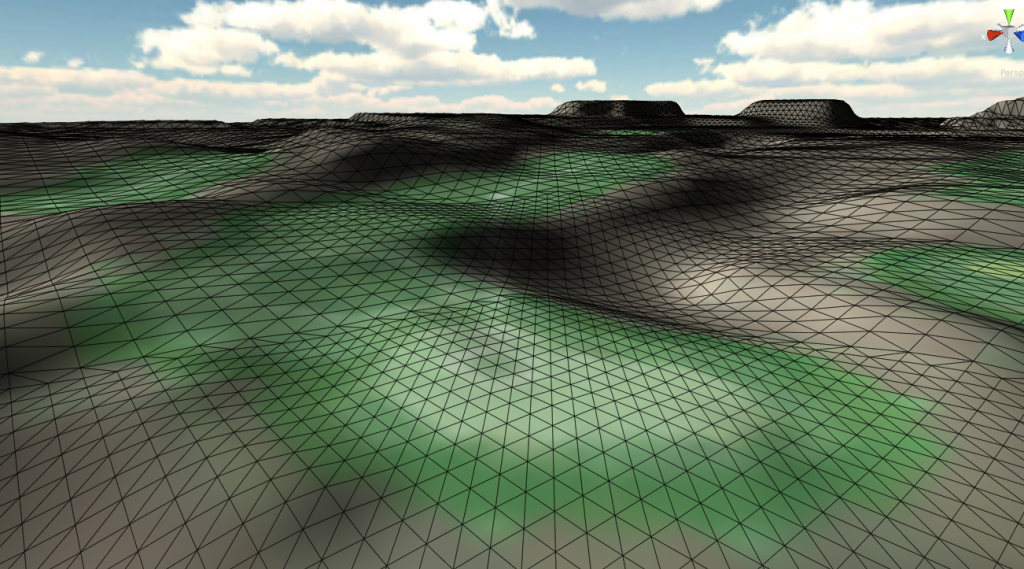
>>>>>>> Ka-Boom!
• Mulligan Municipal • Willow Heath • Pommeroy • Karen • Five Sisters • Xaxnax Borealis • Aroha • Prison Puttˆ
• The Upchuck • The Shogun • Black Swan (•)
<<<<<
Posted 14 August 2014 - 07:18 PM
Posted 15 August 2014 - 12:11 AM
We have the same type of wire mesh in TW's CA and it wasn't adjustable but what it would do, is in the areas that needed optimizing, the triangles were closer together, almost solid black, that showed you that you needed to optimize that area of the course to get rid of bad data... Of course, I don't think you have to optimize with the CF/Unity but I haven't heard much on that subject..
This of course, is useless information but I've been quite so long, I wanted to say something...
Done with designing.
Released Courses: Real
The Golf Club @ Dove Mnt. AZ
Aronimink PA
Amana Colonies Iowa
Fictional:
The Grinder Anytown U.S.A.
Posted 15 August 2014 - 06:21 AM
The wireframe in Unity contains every single vertex point of your terrain mesh - if you set terrain resolution to 2049 by 2049, for example, the wireframe will display 2049 points horizontally and vertically.
Not every vertex is being displayed all of the time, though - it makes no sense to be too accurate with points in the far distance. By default, Unity shows you a low res wireframe first, until you zoom your view closer, in which case a full res mesh is being displayed for your convenience. Move away again and it will revert to low res. As far as I can tell, you get 3 different resolutions: Full, half, quarter, depending on the viewing distance. I use the wireframe for terrain sculpting only, because it shows me best how my different brushes act on the terrain.
The principle of selective resolution is one of the great strengths of Unity and should lead to a better game performance. Unity will always render close-by objects fully, but start cutting corners and lower their resolution as distance increases. Trees are 3D objects when near and 2D billboards when further away. Texture resolution is maxed near the camera and intentionally reduced in the background. A lot of the terrain settings can be tweaked manually to support the extent of this effect.
Axe, the CF shapes will later be automatically "stitched" onto the terrain mesh, like elbow patches onto a sweater. There is no need (and no possibility) to optimize anything afterwards. Sometimes, the contours of the CF shape can conflict with each other or with the terrain wireframe underneath, though. In such a case the CF shape will not be calculated properly and display wrongly, requiring some brief spline re-adjustment to sort out.
So, if you should get something like this:

...it's best to switch on the wireframe and go have a closer look:
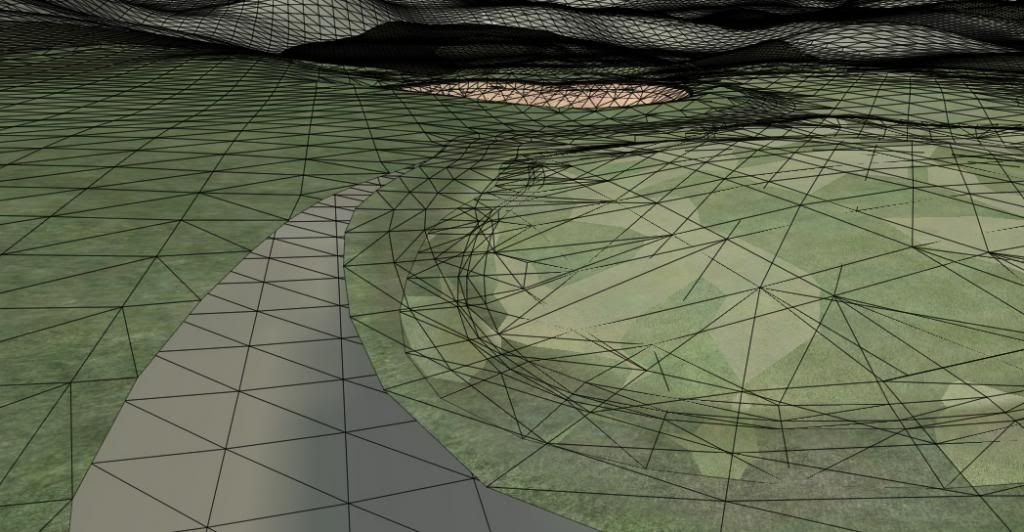
This little catastrophe was caused by the green fringe being to close to the edge of surrounding fairway shape, the two outlines choked each other and started fighting over terrain vertices. Nudging the green shape just a teensy bit away from the fairway border got rid of the issue.
The point here being that wireframology is your friend. It offers you useful x-ray views into the general shape and health of your work in progress.
>>>>>>> Ka-Boom!
• Mulligan Municipal • Willow Heath • Pommeroy • Karen • Five Sisters • Xaxnax Borealis • Aroha • Prison Puttˆ
• The Upchuck • The Shogun • Black Swan (•)
<<<<<
Posted 15 August 2014 - 10:51 AM
To summarize: the grid density can be set in Unity but it is constant across the whole terrain. It doesn't increase in complicated areas as Axe was saying happens in TWCA. The varying square/triangle sizes you see in K11's post #32 is Unity simplifying purely for display during design.
Posted 15 August 2014 - 06:34 PM
Sorry for the off topic post, but how do you guys take your Unity screen captures? I have been reading the Unity forum but can't seem to get their method to work.
Posted 15 August 2014 - 10:19 PM
In the editor scene mode, I just use Window 7's snipping tool. During game mode, Fraps.
Posted 16 August 2014 - 12:08 AM
I have just been using print screen + crop in paint...old school stuff
K11 I'll have to try using the wireframe view more, but as for now I have been out on actual golf courses...also, green slopes aren't too important with where I am yet, there's still lots more work to do, only 6 holes in "completed very rough draft" phase
0 members, 1 guests, 0 anonymous users