Is there any way to change color for the pointer meter too? Seems not to work for it, but would be a big help in sand ![]()

Swing Meter colors now adjustable!
#121

Posted 22 February 2017 - 02:06 PM
- erwildcat likes this
Who cares...
#122

Posted 23 February 2017 - 06:50 AM
No, the pointer meter colours can't be changed with this method - or with any other method known to any of us users.
#123

Posted 23 February 2017 - 01:19 PM
Ok, I was affraid of that. Thx alot Armand ![]()
Who cares...
#124

Posted 12 April 2017 - 06:02 PM
Check your swing method settings. Changing the colour only works with the "Swing Meter" option, not the "Swing Meter Pointer" option.
Just wondering if there is any way to change the colour of the swing meter if using "Motion Swing Horizontal"?
ASUS GL502VM; i7-7700HQ @ 2.80 GHz; 12GB RAM; Win 10 64 bit; 275 GB SATA-III SSD; 1TB HD; NVIDIA GeForce GTX 1060, 3GB; PCI Express x16
#125

Posted 12 April 2017 - 07:51 PM
No, the pointer meter colours can't be changed with this method - or with any other method known to any of us users.
Guess this has already been answered. I should read more carefully!
ASUS GL502VM; i7-7700HQ @ 2.80 GHz; 12GB RAM; Win 10 64 bit; 275 GB SATA-III SSD; 1TB HD; NVIDIA GeForce GTX 1060, 3GB; PCI Express x16
#126

Posted 11 May 2017 - 08:43 PM
Nope, that isn't needed Ken...
Anyone else with a Mac seeing success?
I got it to work. I did it at the terminal using vim, but you should be able to create the autoexec.cfg file using TextEdit and copy it to Library/Application Support/Steam/steamapps/common/Perfect Golf/Config. The Library directory can be found by clicking Go on the top menu and then Go to Folder. This is very similar to how you add courses. Hope this helps my fellow Mac users.
#127

Posted 12 May 2017 - 12:14 AM
After 2 days of not being able to access JNPG I find that my swing meter colours have changed. Why ?
PC specs...
Intel core I7 9700k 3.6 GHZ-Turbo 4.9 GHZ
64 GB Corsair vengeance LPX DDR4 2400 MHZ
Asus PRIME Z390-P
Nvidea GeForce RTX 2060 6GB
X box 360 wired controller
Windows 10 PRO NA 64 bit
#128

Posted 12 May 2017 - 01:05 AM
Just checked. My colors have not changed.
--game_upColor=139,0,0,199
--game_downColor=65,105,255
--game_tracer_color=255,0,0
Warren
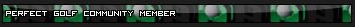
“You only live once, do it right, and once is enough."
Windows 10 Home 64-bit |Intel® Core™ i7-7700K CPU @ 4.20GHz (8 CPUs), ~4.2GHz | nVidea GeForce GTX 1070 FTW
16GB Corsair Vengeance LPX DDR4 | 2/Samsung EVO 850 500gb SSD | Corsair 600cx PwrSup
BenQ ZOWIE 27" 1ms LCD HD | DirectX 12 | Realtek High Definition Audio | HD Pro Webcam C920
#129

Posted 15 May 2017 - 04:12 PM
Hi :-)
Is there also a way to change the meter dots back to white?
I don't like the yellow coming with patch 1.4.2.4 (May 14th) at all.
#130

Posted 15 May 2017 - 04:17 PM
@Orange The dots are still white on my system.
Warren
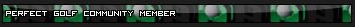
“You only live once, do it right, and once is enough."
Windows 10 Home 64-bit |Intel® Core™ i7-7700K CPU @ 4.20GHz (8 CPUs), ~4.2GHz | nVidea GeForce GTX 1070 FTW
16GB Corsair Vengeance LPX DDR4 | 2/Samsung EVO 850 500gb SSD | Corsair 600cx PwrSup
BenQ ZOWIE 27" 1ms LCD HD | DirectX 12 | Realtek High Definition Audio | HD Pro Webcam C920
#131

Posted 15 May 2017 - 04:50 PM
@ Warren
Sure you got patch 1.4.2.4?
Using your autoexec, I still get yellow dots:

#132

Posted 15 May 2017 - 05:21 PM
hmmm, those dots appear to be white on my system.
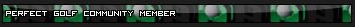
“You only live once, do it right, and once is enough."
Windows 10 Home 64-bit |Intel® Core™ i7-7700K CPU @ 4.20GHz (8 CPUs), ~4.2GHz | nVidea GeForce GTX 1070 FTW
16GB Corsair Vengeance LPX DDR4 | 2/Samsung EVO 850 500gb SSD | Corsair 600cx PwrSup
BenQ ZOWIE 27" 1ms LCD HD | DirectX 12 | Realtek High Definition Audio | HD Pro Webcam C920
#133

Posted 04 January 2018 - 09:30 PM
Hello folks,
I tried to change my colors to red up and blue down.
I did create the file and placed it in the config folder.
This is the text of the file:
-game_upColor=255,0,0,199
-game_downColor=0,0,255,199
The file was saved as autoexec.cfg.
What did I do wrong?
Thanks in advance . . . can't see the meter over sand or water.
Kevin G.
#134

Posted 04 January 2018 - 09:40 PM
Kevin,
Try two dashes (--) in front of each command.
#135

Posted 04 January 2018 - 09:56 PM
@jmk59:
Had a PM question for your but your inbox is full.
Could you clear out a spot when you get a chance?
Thx!
#136

Posted 04 January 2018 - 10:04 PM
Well nutz,
I changed to two dashes in front of both lines, restarted PG and no change in meter color.
Updated file text:
--game_upColor=255,0,0,199
--game_downColor=0,0,255,199
Do I need to reboot my computer as well as PG for this to take effect? I don't think so, but you Gents are all over this post.
Thanks again!
Kevin G.
#137

Posted 04 January 2018 - 10:06 PM
Well nutz,
I changed to two dashes in front of both lines, restarted PG and no change in meter color.
Updated file text:
--game_upColor=255,0,0,199
--game_downColor=0,0,255,199
Do I need to reboot my computer as well as PG for this to take effect? I don't think so, but you Gents are all over this post.
Thanks again!
Kevin G.
Has your Autoexec file ever worked/been used for any other changes?
If you just created it from scratch, make sure it's actually a file ending in cfg and not .cfg.txt or anything else.
Do you have it in the right place too?
(assume you followed directions from somewhere?)
#138

Posted 04 January 2018 - 10:06 PM
is the file in the "config" folder?
#139

Posted 04 January 2018 - 10:12 PM
@jmk59:
Had a PM question for your but your inbox is full.
Could you clear out a spot when you get a chance?
Thx!
Ok Buck - I've got free space now. Ask away.
#140

Posted 04 January 2018 - 10:14 PM
Config file location:
C:/Program Files(x86)/Steam/steamapps/common/Perfect Golf/Config
If the file is not there, you'll have to create a text file called autoexec.cfg
Who cares...
1 user(s) are reading this topic
0 members, 1 guests, 0 anonymous users






















