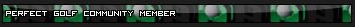I bought this today and I don't like the way tempo affects the swing. The tempo I like just doesn't work for this game. The meter also seems to move too fast for me as I swing. I will practice some more, but I may have to try clicking. I have been waiting for a new golf sim for a while, so I hope this game is it. Even though my pc is couple of years old, it should be capable for this game. It is an I5 2400, 8 gb ram, and a GTX660Ti
Ok first of all in the event you have not read - please read the Guides relating to motion swing they can be found on the Community Page at Steam for Perfect Golf - just click on the word Guides which is at the top there are many words across the top, Discussions, Videos, News, ........ Guides
Ok now first of all in Motion Swing I think you should try doing this - left click the mouse inside the Big C thing and do NOTHING - just relax and if you do not move the mouse nothing happens - THEN when you move the mouse try to move it straight back and straight up
YOU DO NOT HAVE TO MOVE IT AS FAST AS YOU MOVED IT IN OTHER GOLF GAMES - Nor should you.
Try to move it slow - if you do move it to slow it will mess up - But just move it and when the meter gets at the top but still in the white area not light yellow or red - still in the white area then move the mouse forward
ALL of the Assists should be set a Maximum - set these at Maximum all of them until you get used to it. This game is more like real golf the normal, sane person has to practice to be able to use motion swing and to have a chance to shoot under par especially when using motion swing.