Here's a quick tutorial to access career databases and career setup...

Posted 13 June 2018 - 03:35 AM
Here's a quick tutorial to access career databases and career setup...
Posted 13 June 2018 - 05:10 AM
Posted 13 June 2018 - 08:54 AM
Posted 13 June 2018 - 09:19 AM
What I like about playing this Personal Career is that it compels me to keep playing rounds to try to win my first Major. I was disappointed when PG was released that there was no 'grind' to chase attributes (or whatever) to give me an incentive to play regularly. This has the same effect as a 'grind'. I will play through my career and one day I might jag a Major.
Each player can make adjustments to how they implement the data to suit their own Career Mode needs. I'm playing Amateur RTS-M but to give myself a harder challenge I'm playing without any putting aids. I don't want to make it too easy but I don't want to make it too hard either. You can set it up to suit your ego - make it a tough challenge that will make a win that much sweeter or to win as many Majors as Jack. I can see myself playing until I'm 64. I might become the best player never to win a Major. Who knows?
I will be recording my rounds and putting them up on MEGA.nz. for people who like to play against a real person. I would encourage others to do the same. That would be a competition within a competition.
John is continuing work on this and will have new innovations like a hole by hole updater. John will probably keep us up to date on further developments and ideas and offer further explanations of his fantastic work.
OK. I'll be starting my 'actual' career at Augusta in 1976. It'll be tough to get close to Ray Floyd but it will be fun just being in the field.
Feel free to offer suggestions to make this even better.
Posted 13 June 2018 - 09:19 AM
Interesting stuff Ted - thx for posting
Posted 13 June 2018 - 09:32 AM
Cool Mike. John is the driver of this. I'm very impressed with it.
The historical weather info hasn't been entered for a lot of early majors. I have a feeling that it's a bit of a slog to enter it all but I will offer my help and John might ask for further help.
Posted 13 June 2018 - 10:38 AM
I'm spending most of my time (last few days) coding and implementing features for Ted to play test. JK Ted.
I'll be along shortly to add some background.
Also of note - Ted picked as an example tomorrows US Open at Shinnecock Hills (first image). The three things needed to run this simulation are 1) a roster of players (just updated Monday), 2) a set of scores for 4 rounds (missing - not yet played), and 3) a way to tie 1 and 2 together to determine who will win (besides a random assignment).
1) can use last years roster, if needed.
2) I've done a statistical analysis of 60 years * 4 Majors * 4 rounds each * ~150 players each ( ~150,000 data point), so I can create a "statistical" score profile for any tournament. This is also stored at the MEGA site.
3) The database that I haven't created yet would store the finish order of every player for 4 Majors, over 60 years. A player's career "bio-rhythm" of sorts can be created from this to tie 1 and 2 together based on when they were hot.
Anyway...this is still a work in progress, with files being updated on a daily basis.
Enter this email...
jnpgrecordings@gmail.com
and this password...
driveforshow
PLEASE LOGOUT
Edited by jmk59, 13 June 2018 - 11:16 AM.
Posted 13 June 2018 - 11:01 AM
I cant look at this right now but this afternoon when I return I think I am going to delve into this as I find it very interesting. Ted do you have a link to the old RECORDINGS QUICK LOGON and how to get onto the site as its been so long I completely forgot how to use it. Great stuff and obviously a lot of work went into this.
Posted 13 June 2018 - 11:28 AM
It's a wonderful addition for the community. Thanks so much
When entering things like your name and changing the contents of other fields do you have to do a "save as" to keep these additions/changes.
If you wanted to play in two careers independently how would you go about it.
What would identify my career seperately from anyone elses.
PC specs...
Intel core I7 9700k 3.6 GHZ-Turbo 4.9 GHZ
64 GB Corsair vengeance LPX DDR4 2400 MHZ
Asus PRIME Z390-P
Nvidea GeForce RTX 2060 6GB
X box 360 wired controller
Windows 10 PRO NA 64 bit
Posted 13 June 2018 - 11:43 AM
do you have a link to the old RECORDINGS QUICK LOGON and how to get onto the site as its been so long I completely forgot how to use it.
The logon details are still on the first post of the REC. QUICK LOGON pinned at the top of the forum G.
Posted 13 June 2018 - 12:52 PM
clubcaptain.....
Great questions !
Download the files you want and save them where you want. You then have your own copies of the data bases and you can edit them however you like and save your own copy to keep the changes. You could make copies of the original file and have as many separate careers as you like. It's all your own personal career.
At the moment the only way to generate a new Main Module so you can enter your scores at the venue you want is to do it manually by Copy and Paste from the relevant data base of the Major in question.
John is working on a new macro to do it automatically. Bear with us and my apologies to John for putting the pressure on. (I was excited.)
The quick answer as to how to generate a new Main Module is to go to the leaderboard of the relevant year and Major and copy the list of players and their four round scores. Have the Main Module (the 1976 US Open one) open and paste that new data into the leaderboard over the top of the old board. You can then go through the process of entering your scores as in post #3 above. It sounds more complicated than it is. You would want to manually change the course name etc. as well for your own benefit to avoid confusion.
I'll do a graphic tutorial tomorrow. 11pm in Australia. Back on deck in about 10 hours. Until then you could play around with the Main Module file from MEGA.nz to give you an idea of how it works.
Posted 13 June 2018 - 01:26 PM
Ted is correct on the moving data from US Open database to the Main Module - right now its cut and paste. Give me a few days and I should have a solution.
Right now the Main Module is just the framework for running the Major Tournament (currently US Open). Results and stats are not yet being stored. When complete, I envision the results and stats being stored in a separate file (name of your choice) that can have your next set of results "added to". Historical stats for the Majors, besides finish order and scores, is limited to the last 10 years. A FEDEX Cup career would have all the usual stats back to 2001.
I anticipate that people will modify and tailor their copies to suit what they want - that's OK by me. If you come up with any cool ideas, share them with the rest of us.
Posted 13 June 2018 - 03:36 PM
This how to set up your tournament and enter yourself in to the field.In the '60 years of the Majors' folder on MEGA.nz there is an Excel file called Main Module. Double click and download.You will have to do the Enable Editing and Enable Content thing first.There are clearly labeled steps to...1. Enter Your Name2. Change the Finish Order3. Set your Tee Times (to set the appropriate weather)4. Enter your Finished Round Score.Step 1. Type an asterisk before your name to highlight yourself on the leaderboard. You can enter 3 real players (friends, family etc.)Step 2. This randomly changes the results of the whole field. I've set this to 0% to retain the real results.Step 3. Click the grey button to set the Tee Time that suits you. You can then, if you wish, play against AI which you can name as your two playing partnersStep 4. On the bottom bar click the round where you want to enter your score. You will be placed on the leaderboard in your correct position in the field automatically. After each day your progressive score is shown. This is very cool.(my scores are fake news)
Ted for some reason I cant get the main module to download. Is there a trick to it?
Posted 13 June 2018 - 07:25 PM
My bad I figured out the download.
Posted 14 June 2018 - 12:05 AM
OK - I'm making progress. Changed the file names/structure at MEGA. Databases are now under CAREER DATABASES, with sub-folders named MAJORS and FEDEX. See where I'm going with this...
Posted 14 June 2018 - 12:22 AM
Here's a tutorial on how to populate a new Main Module with results from any Major.
John is working on a fix to do it automatically but if you want to try doing it manually in the meantime here it is...
Download the Major file you want and download the Main Module file as well. You can log out of MEGA then.
I've opened the 2010 PGA spreadsheet.
Swipe the whole leaderboard with the four rounds and COPY.
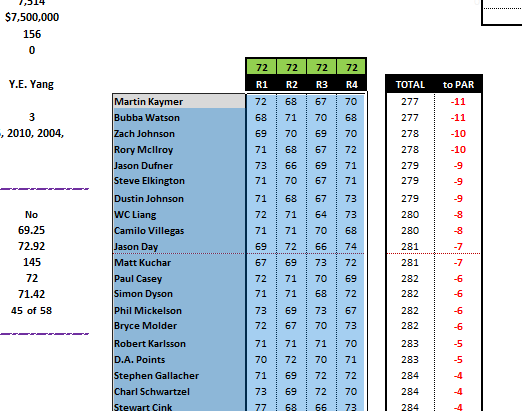
Now go to the Main Module spreadsheet and click on 'Calcs'
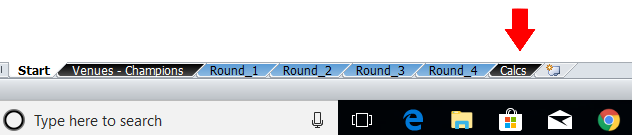
Swipe the whole 1976 leaderboard and hit PASTE. In the box that opens click the second box indicated by the red arrow.
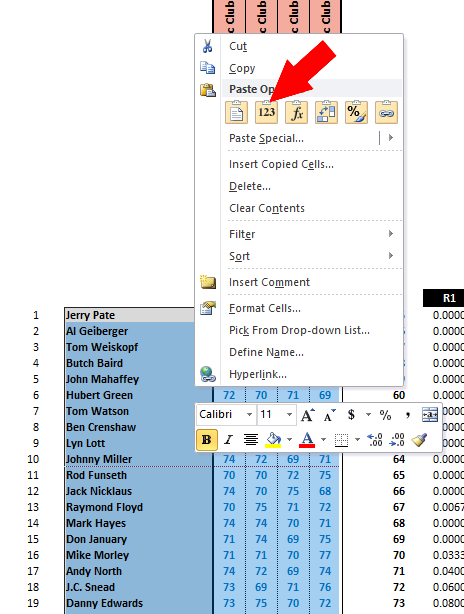
That will populate the leaderboard on the Main Module with the 2010 PGA results.
The Main Module will have fields with the 1976 info. You can change that if you like to avoid confusion. Just click in the box and overwrite info.
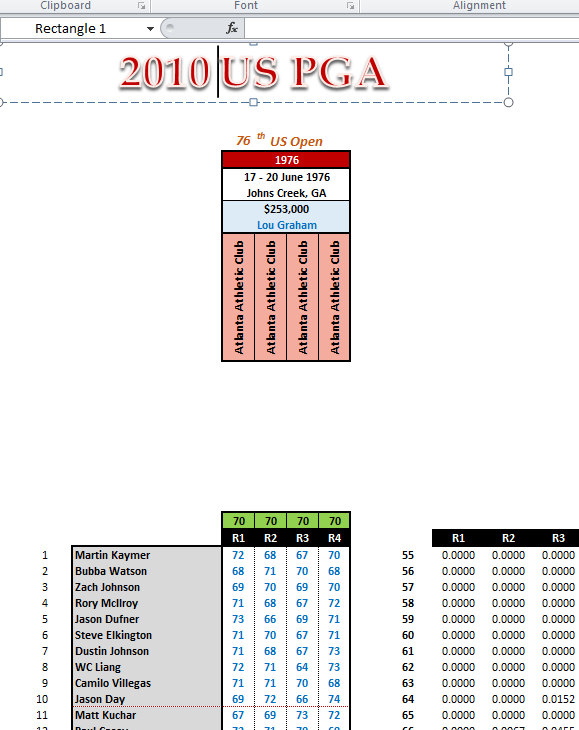
You can then click the 'Set Tee Times & Pairings' box.
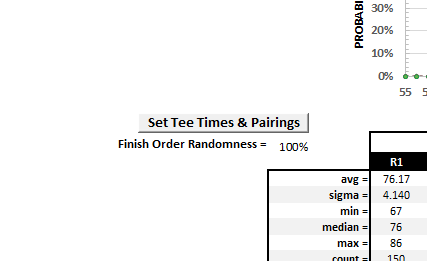
That will open the page where you can enter your scores round by round.
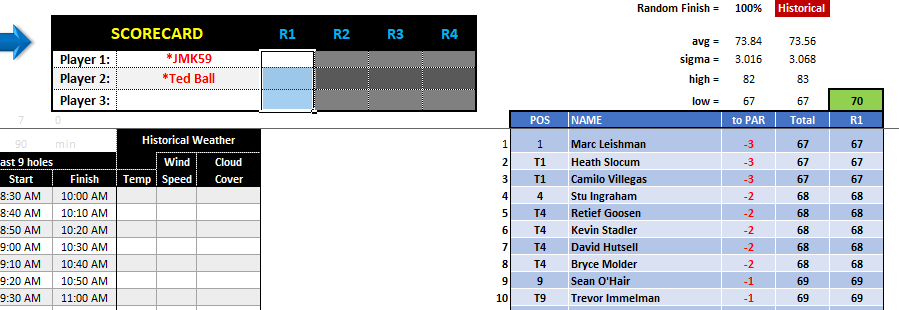
That will keep you busy if you want to make a start.
We don't want to pressure John.
Posted 14 June 2018 - 12:44 AM
Ted - if you rename the Main Module file to anything other than Main Module, the macros won't work. I'm hoping to have my fix up in a few hours days weeks.
Posted 05 July 2018 - 08:30 PM
Hi guys,
Any news on an update to this wonderful idea?
Posted 05 July 2018 - 09:47 PM
I'm still plugging away putting in all the features. I'm shooting for the week just before the Open to post new files. It won't be complete, but it will be more functional for moving data around (4 Majors and the FedEx Cup). I was hoping for more feedback in the 3 weeks that have past since Ted started this thread.
Posted 05 July 2018 - 10:26 PM
I honestly think its a wonderful idea and something i am almost banking on (no pressure) to help me enjoy a single player mode and create real longevity for this game. I thank you already for the tons of work you have put in, i know how tedious it can be but trust me it is very much appreciated and i simply cannot wait to utilise such a great idea.
I have all of my fingers and toes crossed for this one.
Thanks again
0 members, 0 guests, 0 anonymous users