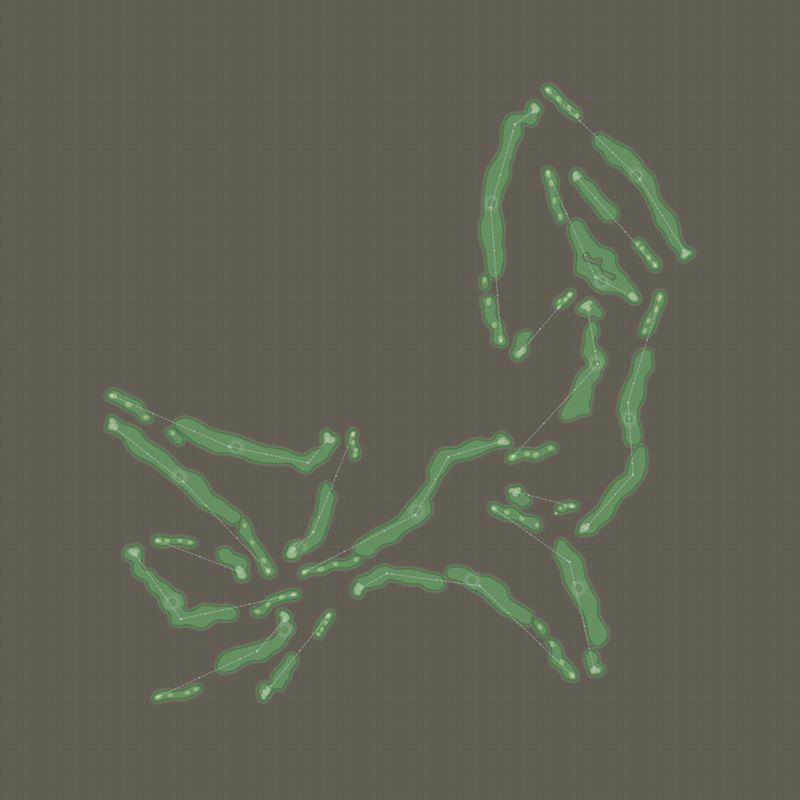@HalkeFralg (Looks good, Kablammo! Where are some of the best sites to pull these heightmaps to tinker around with? I'd love to goof around a little.)
Mine are self made. I basically first draw the layout of the courses in Photoshop. You need to mind the distances: This plot of land is 1600 by 1600 meters, for instance. I added distance lines to measure the length of every hole (100 yds = 90meters) and even landing areas for the drives. Deatils like bunkers and exact contours will be added later (when that %**! CourseForge is finally released..  ).
).
So, This file I added as a terrain texture on a flat piece of Unity terrain.
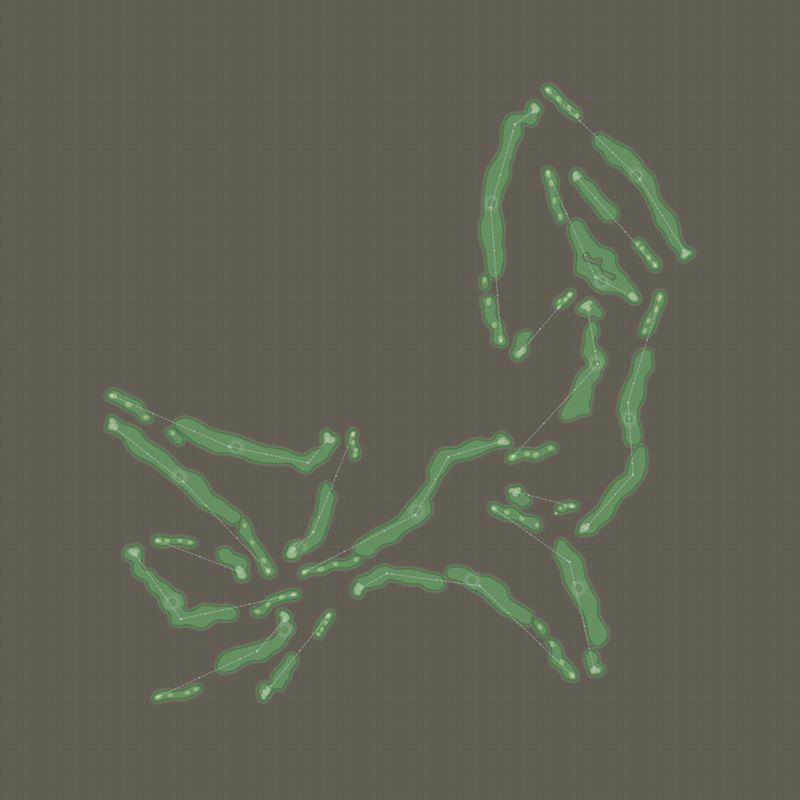
Next, still in Photoshop, on a layer below, I drew my heightmap. Black is low, white is high. I did not go for smoothness, I just built steps in the terrain telling Unity what was up and what was down. I like playing god with the world, so issuing decrees to an image on what is hill and what is vale is something I find deeply satisfying. Why use a real terrain when you, for once, can create one yourself? I also heightened the eastern half of the course, making it slope up from bottom left to top right, elevating the ridge in the middle... You may note that this heightmap is flipped vertically. Unity reads it that way...

I saved the Photoshop image with this heightmap in grayscale mode, 16bit, 2049x2049 pixels, in the format "Photoshop Raw", then imported it into Unity the way Lasse described above. That resulted into the 1st two images of my previous post, those spiky, steppy monstrosities that just needed a bit of smooth to form into a golfable terrain...
I'm sure there must be already finished heightmaps on the web, though. Try Google images...
ADDENDUM:
I think it has become clear to me that both GPS data or heightmaps are really a very basic first step. Do not import a heightmap or a 3D mesh from reality and think to yourself that that is it and your terrain is okay. It's not. There's a lot of work yet to be done, you will need to go over every detail of your course several times, nip and tuck, refine, etc... Which, to me, actually is fun to do. Heightmaps are just a very useful help to determine the lay of the land. 95% (or more) of your work is still ahead of you.