
Unity comprehensive thread
#61

Posted 02 January 2014 - 10:23 PM
#62

Posted 02 January 2014 - 11:22 PM
I thought it was available some time ago? If so, please someone upload it somewhere
AJ released a video of it in action, using Grand Canyon in his example, but TI never reached public download. The community still awaits.
Like K11 says, it will probably arrive with CF, as they will effectively work in tandem as far as course designing is concerned, and PG, when they are all ready.
![]()
#63

Posted 03 January 2014 - 03:56 AM
Ok. I was wrong.
#64

Posted 07 January 2014 - 12:57 PM
I have read some good discussions in this page, really interesting things, thank you all guys.
#65

Posted 12 January 2014 - 11:00 AM
I finally found a bit of time to look into normal maps and started adding normal mapped textures to a terrain to test drive them. I made a video to show you guys how far I've got (or not).
Please excuse the stuttering pictures: Working in Unity while making a full screen video capture was a bit much for my CPU. It's not the video causing this.
This is not a tutorial. If any of you want to know more about certain details, pray ask.
I'm not at all sure myself if this method is the best way to go. Obviously, due to the nature of the terrain height map, it does not work on vertical walls. An imported mesh object might work better and offer more control, but I would like to do as much as I can with textures on the terrain, if possible - I like to keep things simple as long as I can, before I'm forced to do otherwise.
Is this a productive way to go? Are there limits on the numbers of textures you can use? Will all of them be baked into one when the project is exported? Anyone in the know, please help me out on this.
- Richard and shimonko like this
>>>>>>> Ka-Boom!
• Mulligan Municipal • Willow Heath • Pommeroy • Karen • Five Sisters • Xaxnax Borealis • Aroha • Prison Puttˆ
• The Upchuck • The Shogun • Black Swan (•)
<<<<<
#66

Posted 12 January 2014 - 01:53 PM
Fantastic video K, very informative. I hope you don't mind me saying that your accent gave the narration sound like a James Bond baddie. I had visions of Ernst Stavro Blofeld messing about with Unity in his secret mountain layer in the Alps in his spare time while plotting his next plan for world domination! I hope no pussy cats were harmed making your video!
Again, great stuff!
#67

Posted 12 January 2014 - 02:31 PM
Shucks! I was going for an Emperor Ming vibe… no offense taken at all, Bruce, but I'd prefer that there were some more memorable bits in my clip than my (electronically filtered) voice.
>>>>>>> Ka-Boom!
• Mulligan Municipal • Willow Heath • Pommeroy • Karen • Five Sisters • Xaxnax Borealis • Aroha • Prison Puttˆ
• The Upchuck • The Shogun • Black Swan (•)
<<<<<
#68

Posted 12 January 2014 - 04:47 PM
Seriously though your video was great, I have been spending time messing about with objects rather than terrain as I really don't like the thought of using the terrain tools on unity too much. I hope it is the calm before the storm as it's all gone rather quiet again........
#69

Posted 12 January 2014 - 05:17 PM
Enjoyed the video and it made me want to give Unity a spin, but my head still isn't up to it at the moment. ![]()
#70

Posted 12 January 2014 - 07:42 PM
Boy you're weird K11, but very enjoyable video ![]()
Yes, a big annoyance with terrain mapping in Unity is textures being vertically projected onto them, causing ugly stretching on steeper parts.
Usually the way around this is to export your terrain as a height map, make a mesh out of it in whatever 3d modeling software you have, create UVs for it and then import as a mesh into Unity to texture. That process too would allow you to pure vertical cliffs or overhangs, whereas Unity's terrain doesn't, but I can't see this working very well with Course Forge.
Maybe a custom shader could be written.
I doubt there is a limit on the number of textures--it's just storage. When textures are 'baked', they are prerendered for the current lighting conditions which means you would get no changing light conditions in the game as time passes, or variable shadows.
#71

Posted 13 January 2014 - 07:44 AM
Thanks, shinmonko. As long as "weird" appears in the same sentence as "enjoyable", I can live with that.
I'm fully aware of the fact that the method presented in my video is a "poor man's" solution, an amateurish and second-best approach to the issue of steep cliffs, trying to get something on the cheap whilst shirking the time-consuming and complicated necessity of doing it the hard way...
There are scipts for try-planar texturing (and/or shaders) available in the Unity asset store, but, quite frankly, I lack the tech savvy and general wherewithal to know what's good for me. And why. And how to benefit from that. Like the terrain and it's tools, I, too, have my limits.
Perhaps I have to follow the path of imported objects after all. But if so, I would start with the objects first, and only then design my layout around them. In real life, too, topography comes first in course design. So it would probably make more sense to design the designated landmarks using the limitless possibilities of a modelling app, creating them to be as spectacular as they can be without regard for the golfing, to build a complete and dramatic landscape first and to bring in the Unity terrain only in the end. That's one advantage of fictional course design, after all: imagination trumps reality.
One smallish comfort: The low level of care to detail and mastery of cliffs demonstrated by the mighty EA is not outside of my reach at all.
Stop this clip at 1:17 and marvel at the plasticky, minimalistic low-polygon cliffs there, demarcated by a brutally straight line on top and below. Now that doesn't look real! (The volumetric grass at the start looks nice, though. We could use something like that.)
>>>>>>> Ka-Boom!
• Mulligan Municipal • Willow Heath • Pommeroy • Karen • Five Sisters • Xaxnax Borealis • Aroha • Prison Puttˆ
• The Upchuck • The Shogun • Black Swan (•)
<<<<<
#72

Posted 13 January 2014 - 12:45 PM
I recall looking at one of the Perfect Golf videos which had cliffs in it, trying to see if the guys had written some custom shader but from memory I don't think I could see it with clarity. Sadly Vimeo movies take about an hour to load from my ISP (maybe everywhere outside the US?) or I'd look again.
#73

Posted 13 January 2014 - 06:09 PM
Vimeo works fine for me in Europe, shin. Meanwhile, same cliff but new texture and a brighter look: Complete makeover:
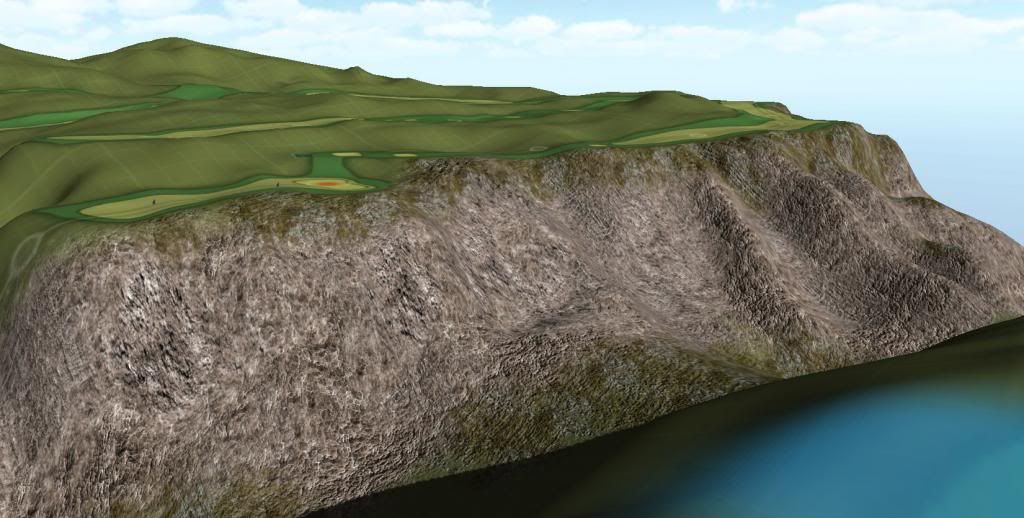
Of course, I will add some rocks and grassy patches later. The course will be called Angel Falls (if I can get a waterfall going, somehow).
>>>>>>> Ka-Boom!
• Mulligan Municipal • Willow Heath • Pommeroy • Karen • Five Sisters • Xaxnax Borealis • Aroha • Prison Puttˆ
• The Upchuck • The Shogun • Black Swan (•)
<<<<<
#74

Posted 13 January 2014 - 08:49 PM
I won't to know how Joey got his 4 iron to react like a 60 degree LW when it hit the green, lol.
Good ole' EA.... more bothered about the ani's flapping shirt and trousers than the game physics.
![]()
#75

Posted 14 January 2014 - 12:18 AM
Looking a lot better K11 and will look heaps better with 3d vegetation. I'm thinking it still looks too smooth however, like it's poured concrete. Maybe try terracing it a little with the Paint Height tool, smallish brush, "Shift-click" then slight move and "click", ... all over the face.
#76

Posted 14 January 2014 - 07:10 AM
You're absolutely right, shinmonko, it's still too round and soft. Note that I never wanted this to be a perpendicular cliff, btw (I have another layout where I will need these), but some old-looking, eroded and craggy, steep slopes. I tried to add some vertical creases in the back, note the vertical steps below the 11th fairway, but that did not get rid of the curse of the poured concrete. My focus this time around was on the textures, and less on the shape… And I hope that as with the texture, where you have to try, dismiss, improve, try again and make several attempts, rotate through dozens of different textures and different combos of textures and normal maps until you get the desired look, a similar process of prolongued trial and error will lead me to a more satisfying shape...
This particular example is a conscious exercise in Unity terrain brinkmanship anyway, and this is me trying to push the envelope as far as I can, considering my own limitations of course. Lessons are more readily learned near the edge, not so much in the safe center - "flirting with the abyss".
I tried the soft height tool terracing, btw. Problem with that is that it makes the vertical sections even more vertical - and we all know that verticality stretches the textures into a blurry mush. The Unity terrain being what it is (basically a 2D file bulged into a fake 3D shape) I'm constantly forced to make compromises I don't really want to make. A "normal" golf course on a flattish plot would not be a problem, but as soon as you have an incline of 75 or more degrees, things get dicey because of the terrain format.
A nice tri-planar shader would really, really, really, really, really help. Pu-lease, daddy?
>>>>>>> Ka-Boom!
• Mulligan Municipal • Willow Heath • Pommeroy • Karen • Five Sisters • Xaxnax Borealis • Aroha • Prison Puttˆ
• The Upchuck • The Shogun • Black Swan (•)
<<<<<
#77

Posted 14 January 2014 - 12:27 PM
The terracing only has to be very subtle, just to stop the lighting changing so predictably, making it look like the Queen's bottom rather than Emma Stone's.
I suspect you went too far. When I was eradicating the poured concrete look, it really was sample, touch, sample, touch at a very quick rate (like twice a second), like I was spot-dabbing paint.
Making the cliff fall off over a slightly longer distance (say 10-20% longer) will ensure parts aren't ending up steeper than without the celluliting.
#78

Posted 14 January 2014 - 01:27 PM
Okay, going to try that on my next go. My bad, i somehow understood that you had suggested something like the stepped layers in a wedding cake...
…and I have tried it now, some 85 minutes laters. Overall, I'd say that the desired altitude noise that breaks up the smooth lines can be achieved in different ways. Through height brush tiers or through elevation brush dabs. This here is a mixture of both. Just beware of the smooth brush, it's very handy but it does tend to equalize the bejesus out of rough patches.
I have also rotated the directional light to get more shadows onto the cliff. Before it was shining straight at it - not playing its part in giving it structure.
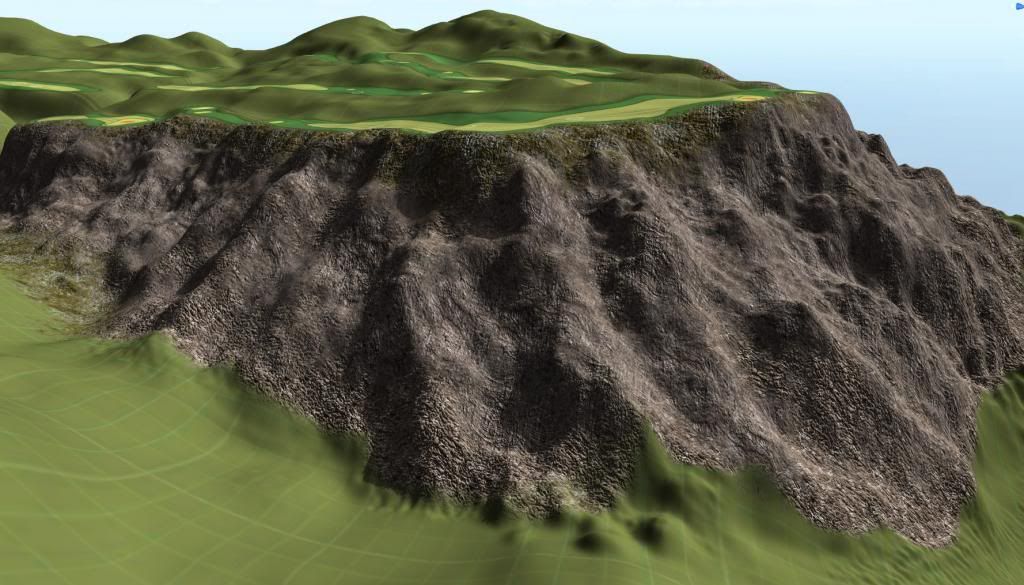
- Dazmaniac likes this
>>>>>>> Ka-Boom!
• Mulligan Municipal • Willow Heath • Pommeroy • Karen • Five Sisters • Xaxnax Borealis • Aroha • Prison Puttˆ
• The Upchuck • The Shogun • Black Swan (•)
<<<<<
#79

Posted 14 January 2014 - 02:59 PM
Bumped it up a lot more than I did but I think it's looking pretty good actually, heaps better than the earlier one IMO. It's starting to lose that typical rock look you see in these engines. I'm tempted to fire up Unity and check out the triplanar shaders, only I know I spend hours on it instead of working.
#80

Posted 14 January 2014 - 04:02 PM
- shimonko likes this
1 user(s) are reading this topic
0 members, 1 guests, 0 anonymous users


















