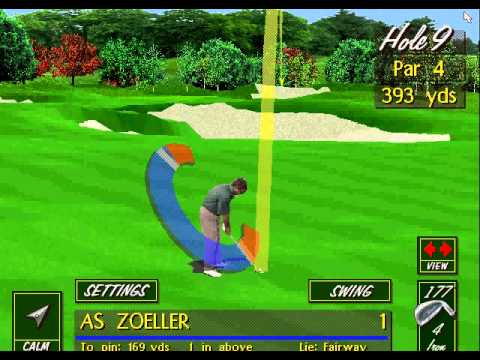Woah, what's that? An explicit invitation to contribute by the most prolifically posting admin of the last two months? A lenghty swing meter debate? Visuals?
Okay…
A few scattered thoughts.
• The desgin is of course a question of tastes. I like it sleek and minimal, but if the official swing meter were to look like a clunky, post-apocalyptic space station infested by alien robots, I could of course live with it. It's just a means to an end.
• A 6 to 12 swing meter is pretty much a staple of computer golf. Like it or not, it's a feature every golf game needs to have. With time, I hope we can dream up ever more advanced ways of unleashing a swing and grow ourselves a nice little library of swing control tools. But for starters, this is a must.
• I placed some dots on the swing line in the above video. They represent 50, 60, 70, 80, 90 and 100% power. By placing them so far up the swing line and tightly close to the 12'o,clock point, I hope make distance control harder without taking anything away from the full swing.
The progression of distance dots mustn't be linear (too easy to get it right in comparison to real life). In my model, there is very little to differentiate between a 85% or a 70% or a 95% shot. Getting the right length for the feel shots is made rather tricky.
• Another thing that would make hitting shots a bit harder is if the downswing started quite slowly and would constantly accelerate towards the snap point and there whip through the ball, demanding of the player to commit to clicking without visual feedback.
• I very much like the idea behind the dev swing meter to define the snap with a circle in which a rotating ball needs to be stopped. Perfect snap would be defined by the shot ball being stopped inside the circle without touching the border. Any ball somehow touching the bottom circle would still be a valid shot with small line and distance penalties. Miss the bottom circle entirely and that would mean a snap hook, shank or a whiff.
• Easy and Hard settings: Tinker with size of the bottom circle and the rotating ball to add or decrease the difficulty; make the distance dots invisible; increase or decrease the acceleration of the downswing (not the speed, just the whiplash action through the ball)
Thank you