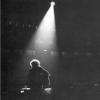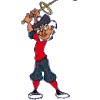We have been testing a number of major improvements to the Multiplayer, Networking and Swing Meter Stuttering in beta the last week and a half. We expect to get them pushed to public very soon, but early reports are people who could not host games at all can now host at will...
Any news on when this game is going to get fixed?
#22

Posted 30 April 2016 - 07:05 PM
Nothing has changed my end
PCs are ever changing. Tons have things have changed behind the scenes, you just aren't aware of it. Unless, of course, you restart fresh with the same OS image everyday. (Libraries used to do this)
#23

Posted 30 April 2016 - 07:26 PM
64bit?
I haven't been able to play this game since the Christmas update. I only found a solution today using some hex hack that someone posted on the steam forums.
I'm REALLY hoping that exclusive full screen mode is included in future patches because that's what fixed the game for me.
BTW, why isn't any of this posted on Steam forums. I hate haveing to come over here to find out things. ![]()
#24

Posted 30 April 2016 - 07:44 PM
BTW, why isn't any of this posted on Steam forums.
Because the Steam forums suck.
#25

Posted 30 April 2016 - 08:06 PM
I hope you don't speak for Perfect Parallel. :-)
If you do then just delete the Steam forums. ![]()
BTW, just another hope that EXCLUSIVE FULL SCREEN mode gets included in a future patch. It fixes the game for me. ![]()
#26

Posted 30 April 2016 - 08:06 PM
PCs are ever changing. Tons have things have changed behind the scenes, you just aren't aware of it. Unless, of course, you restart fresh with the same OS image everyday. (Libraries used to do this)
Obviously I know nothing about computers and it is pure coincidence that the game started being problematic at the same time that the 64bit version was released.
- erwildcat likes this
#27

Posted 30 April 2016 - 08:44 PM
I hope you don't speak for Perfect Parallel. :-)
If you do then just delete the Steam forums.
BTW, just another hope that EXCLUSIVE FULL SCREEN mode gets included in a future patch. It fixes the game for me.
Please forgive me, but what is EXCLUSIVE FULL SCREEN mode?
- mistajam likes this
Xbox One X
Steam ID: DivotMaker
#28

Posted 30 April 2016 - 08:57 PM
Please forgive me, but what is EXCLUSIVE FULL SCREEN mode?
+1

#29

Posted 30 April 2016 - 09:50 PM
That is when the graphics (picture) are programmed directly to the screen
instead of through the windowing system.
#30

Posted 30 April 2016 - 09:57 PM
That is when the graphics (picture) are programmed directly to the screen
instead of through the windowing system.
I'm not following....if you are playing in Fullscreen mode, what does a windowing system have to do with it? Is this game not in true fullscreen mode when selected in the Options and if not, how do you know?
Xbox One X
Steam ID: DivotMaker
#31

Posted 30 April 2016 - 10:03 PM
I seem to remember reading that full screen is actually a borderless window. This would explain all the loss of control when controller was first added to PG because control was jumping to another window/desktop beneath the game screen.
#32

Posted 30 April 2016 - 10:38 PM
I'm not following....if you are playing in Fullscreen mode, what does a windowing system have to do with it? Is this game not in true fullscreen mode when selected in the Options and if not, how do you know?
Perhaps one of the Dev's could explain it in a better way than me.
I understand the concept, but am not an expert in this area.
#33

Posted 30 April 2016 - 10:44 PM
I7 3770k
8GB RAM
Nvidia GTX 670
240GB SAMSUNG EVO SSD
#34

Posted 30 April 2016 - 11:08 PM
there is a full screen options in games settings.... I have used it also have tried windowed mod with a window that was larger than my full screen and not taking up full screen would love to know what poster meant by exclusive because from what I've experienced it is achieved thru the full screen option..

#35

Posted 30 April 2016 - 11:29 PM
Easy to see if you have dual monitors. I can easily move my cursor from the fullscreen (borderless window actually) game to my right monitor. If it were true fullscreen I would have to alt+tab or minimize with the winkey to regain desktop control of the mouse.
Exclusive fullscreen used to be better for performance years ago, no idea if that's still true.
#36

Posted 30 April 2016 - 11:58 PM
You can be hitting consistently straight hole after hole and then suddenly just can't stop from spraying it to the right.... Sure enough, check the backswing.... Its become very fast due to reduced frame rate.... So I have to adjust tempo accordingly. Would be great if swing tempo with mouse was not directly tied to frame rate.
#37

Posted 01 May 2016 - 12:03 AM
As explained previously, fullscreen in pg is essentially borderless window and NOT exclusive fullscreen. Try and get sli or 3DVision running in standard pg Fullscreen mode. It will not kick in...why?...because like so many unity 5 titles, the default fullscreen is borderless window. I have to use a 3Dmigoto hack to enable exclusive fullscreen mode whereby I can then get sli and 3DVision to work. Not that I bother with 3DVision with pg as frame rate is king in order to not shoot my RTS-M shots severely right when frame rate drops drastically.
You can be hitting consistently straight hole after hole and then suddenly just can't stop from spraying it to the right.... Sure enough, check the backswing.... Its become very fast due to reduced frame rate.... So I have to adjust tempo accordingly. Would be great if swing tempo with mouse was not directly tied to frame rate.
Thanks. But doesn't nVidia have to create a custom SLI profile for it to work properly? I have heard that Unity simply doesn't support SLI/Crossfire at all and it would be in their best interests to support exclusive fullscreen and SLI/Crossfire since their engines aren't exactly the best performing engines in the gaming software development industry.....
Xbox One X
Steam ID: DivotMaker
#38

Posted 01 May 2016 - 12:14 AM
Thanks. But doesn't nVidia have to create a custom SLI profile for it to work properly? I have heard that Unity simply doesn't support SLI/Crossfire at all and it would be in their best interests to support exclusive fullscreen and SLI/Crossfire since their engines aren't exactly the best performing engines in the gaming software development industry.....
As explained previously, you can setup your own slibits using nvidia inspector. I'm running SLI fine with pg. it varies but quite often I get good SLI performance. Some scenes are not SLI efficient, but mostly its fine.. I have explained how to do this in a previous post somewhere.
Quite often the developer just uses the "engine" and Unity fullscreen apparently defaults to non-exclusive mode to help with bugs produced by alt-tabbing. I don't alt tab so I don't care and thus hacked in exclusive fullscreen mode via 3Dmigoto.
#39

Posted 01 May 2016 - 12:43 AM
As explained previously, you can setup your own slibits using nvidia inspector. I'm running SLI fine with pg. it varies but quite often I get good SLI performance. Some scenes are not SLI efficient, but mostly its fine.. I have explained how to do this in a previous post somewhere.
Quite often the developer just uses the "engine" and Unity fullscreen apparently defaults to non-exclusive mode to help with bugs produced by alt-tabbing. I don't alt tab so I don't care and thus hacked in exclusive fullscreen mode via 3Dmigoto.
That's great for nVidia users. Not sure about AMD Crossfire users, however I am aware that Crossfire users can create their own Crossfire profile as AMD does not have anything like nV Inspector.....I would get another Fiji card if I knew I could get Xfire to work properly.
Xbox One X
Steam ID: DivotMaker
#40

Posted 01 May 2016 - 12:17 PM
Yes Exclusive Full Screen mode means the game takes control of the video adapter and windows 'forgets' about all other open windows.
Non-Exclusive Full Screen (borderless window) still has Windows managing all open windows. (multi-monitor support is possible in this mode as well as faster alt-tabbing out of game since the other windows are still there so to speak)
For me hex editing PG forcing it to use Exlusive Full Screen fixed these problems:
No more mushiness (lag) in menus and game. Everything runs much smoother. (and i mean MUCH smoother)
The BLI overhead map bug is gone. When the BLI is cycled to overmap mode the BLI aim point is no longer way over to the right off the screen. It's nice not to have to scroll the BLI left back into view every time you want to use it in overhead map view.
I can switch back and forth and see a major difference between the two .... I hope that in future patches Exclusive Full Screen mode is an option ... other wise I'll have to keep hex editing to get it. ![]()
0 user(s) are reading this topic
0 members, 0 guests, 0 anonymous users