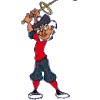Current console defaults:
game_upColor 181,171,29,199
game_downColor 14,103,17,199
game_upColor is color of the up swing
game_downColor is the color of the downswing
values are Red(1-255), Green,(1-255), Blue(1-255), transparency(1-199)
Example for a white upswing would be game_upColor 255,255,255,199
site for converting colors to RGB values:
http://www.rapidtabl...r/RGB_Color.htm
For settings to take effect at start up automatically, put these settings in the autoexec.cfg
--game_upColor=181,171,29,199
--game_downColor=14,103,17,199
Config file location:
C:/Program Files(x86)/Steam/steamapps/common/Perfect Golf/Config
If the file is not there, you'll have to create a text file called autoexec.cfg