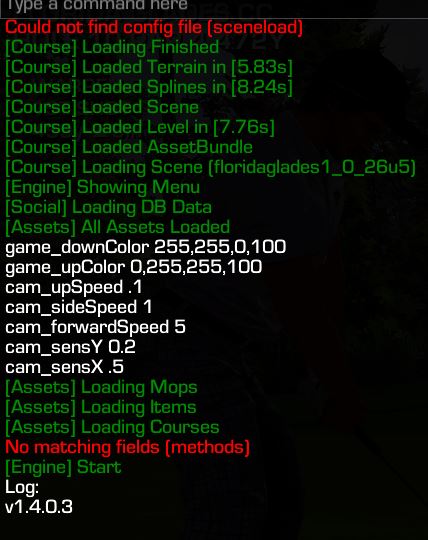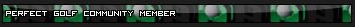I cannot got the colors to change. Here is my autoexec.cfg file:
--cam_sensX=.5
--cam_sensY=0.2
--cam_forwardSpeed=2
--cam_sideSpeed=1
--cam_upSpeed=.1
--game_upColor=181,171,29,199
--game_downColor=14,103,17,199
I can tell you why they won't change. You have to change the numbers, those numbers you posted here are the default numbers in the game. Here is what my config file shows but I only changed the up color and the forward cam speed.
--cam_sensX=.5
--cam_sensY=0.2
--cam_forwardSpeed=5
--cam_sideSpeed=1
--cam_upSpeed=.1
--game_upColor 0,255,0,199
If you copied and pasted this in your config file you would get a slightly faster forward cam and only the up color would change to a lighter green. Video here showing what I have mine set to look like.