How about posting those colours, as your autoexec.cfg would appear Crusher...?
I mentioned in post #12 how we could all display the numbers and images...

Posted 13 May 2016 - 06:18 AM
The short videos are now working. I will edit that post again and put the codes I used in the autoexec.cfg in the same thread. ![]()
Posted 13 May 2016 - 07:13 AM
A suggestion that will be very helpful for the future of your 3Clicking. Once you have created one or several color-contrasts that you like, you might want to save them in special folders on your system and off your system. Here is an example of the two colors that suit my eyes for now. I can easily replace the current autoexec.cfg at any time by copying and pasting a different autoexec.cfg from either of the two folders to the Config folder in Perfect Golf. ![]()
Posted 13 May 2016 - 01:14 PM
I'm on a mac with no Autoexec.cfg file & nothing in config folder.
Processor: Intel Core i5-7400 Kaby Lake CPU, 4 Cores, 3.0 - 3.5GHz
CPU Cooler: Intel Stock CPU Cooler
Motherboard: Asus PRIME B250M-A Motherboard
Memory: 16GB DDR4 2133MHz Memory (2 x 8GB Sticks)
Graphics Card: NVIDIA GeForce GTX 1070 8GB Graphics Card
OS Drive: 250GB SK hynix SL301 Solid State Drive
Storage Drive: Seagate 1TB 7200RPM Hard Disk
Power Supply: Aerocool 80 PLUS 600W PSU
Sound Card: Onboard High Definition Audio
Operating System: Windows 10 Home 64-bit
Posted 13 May 2016 - 01:27 PM
I'm on a mac with no Autoexec.cfg file & nothing in config folder.
Posted 13 May 2016 - 01:41 PM
I'm on a mac with no Autoexec.cfg file & nothing in config folder.
Posted 13 May 2016 - 06:51 PM
Well i have given it a try _game_upColor=218.11..53.199 _game_downColor= 14.103.17.199 nothing has happened. HELP
Processor: Intel Core i5-7400 Kaby Lake CPU, 4 Cores, 3.0 - 3.5GHz
CPU Cooler: Intel Stock CPU Cooler
Motherboard: Asus PRIME B250M-A Motherboard
Memory: 16GB DDR4 2133MHz Memory (2 x 8GB Sticks)
Graphics Card: NVIDIA GeForce GTX 1070 8GB Graphics Card
OS Drive: 250GB SK hynix SL301 Solid State Drive
Storage Drive: Seagate 1TB 7200RPM Hard Disk
Power Supply: Aerocool 80 PLUS 600W PSU
Sound Card: Onboard High Definition Audio
Operating System: Windows 10 Home 64-bit
Posted 13 May 2016 - 07:10 PM
I have created a new color contrast. Yellow Up/Teal Down (I like this best for my eyes)
Click the image below to view a video.
Code:
--cam_sensX=.5
--cam_sensY=0.2
--cam_forwardSpeed=2
--cam_sideSpeed=1
--cam_upSpeed=.1
--game_upColor=255,255,0,199
--game_downColor=0,128,128
Posted 13 May 2016 - 07:58 PM
Currently settled on this (though there are a myriad of combo's you can have)

autoexec.cfg entry:-
--game_upColor 255,255,0,100
--game_downColor 102,0,0,199
Posted 13 May 2016 - 08:01 PM
autoexec.cfg entry:---game_upColor 255,255,0,100
--game_downColor 102,0,0,199
No = sign?
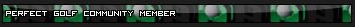
“You only live once, do it right, and once is enough."
Windows 10 Home 64-bit |Intel® Core™ i7-7700K CPU @ 4.20GHz (8 CPUs), ~4.2GHz | nVidea GeForce GTX 1070 FTW
16GB Corsair Vengeance LPX DDR4 | 2/Samsung EVO 850 500gb SSD | Corsair 600cx PwrSup
BenQ ZOWIE 27" 1ms LCD HD | DirectX 12 | Realtek High Definition Audio | HD Pro Webcam C920
Posted 13 May 2016 - 08:27 PM
No = sign?
Nope. Works without for me.
Posted 13 May 2016 - 09:09 PM
Well i have given it a try _game_upColor=218.11..53.199 _game_downColor= 14.103.17.199 nothing has happened. HELP
Posted 13 May 2016 - 09:39 PM
Before "game", you should have leading dashes (--) not an underscore (_)
Also Kenneth, as well as the above assistance, your RGB value separators should be commas, not full stops.
For your preferences, you need them to read:-
--game_upColor 218,11,53,199
--game_downColor 14,103,17,199
![]()
Posted 13 May 2016 - 10:22 PM
Up color teal, down color red.

Posted 14 May 2016 - 09:20 AM
still no joy. notice after entry:- the :- changes to /-
do i need this in as well
Code:
--cam_sensX=.5
--cam_sensY=0.2
--cam_forwardSpeed=2
--cam_sideSpeed=1
--cam_upSpeed=.1
Processor: Intel Core i5-7400 Kaby Lake CPU, 4 Cores, 3.0 - 3.5GHz
CPU Cooler: Intel Stock CPU Cooler
Motherboard: Asus PRIME B250M-A Motherboard
Memory: 16GB DDR4 2133MHz Memory (2 x 8GB Sticks)
Graphics Card: NVIDIA GeForce GTX 1070 8GB Graphics Card
OS Drive: 250GB SK hynix SL301 Solid State Drive
Storage Drive: Seagate 1TB 7200RPM Hard Disk
Power Supply: Aerocool 80 PLUS 600W PSU
Sound Card: Onboard High Definition Audio
Operating System: Windows 10 Home 64-bit
Posted 14 May 2016 - 11:16 AM
Nope, that isn't needed Ken...
Anyone else with a Mac seeing success?
Posted 14 May 2016 - 11:58 AM
i don't have note pad, just text writer Where the field says File Type, choose All Files i don't have that. just save.
Processor: Intel Core i5-7400 Kaby Lake CPU, 4 Cores, 3.0 - 3.5GHz
CPU Cooler: Intel Stock CPU Cooler
Motherboard: Asus PRIME B250M-A Motherboard
Memory: 16GB DDR4 2133MHz Memory (2 x 8GB Sticks)
Graphics Card: NVIDIA GeForce GTX 1070 8GB Graphics Card
OS Drive: 250GB SK hynix SL301 Solid State Drive
Storage Drive: Seagate 1TB 7200RPM Hard Disk
Power Supply: Aerocool 80 PLUS 600W PSU
Sound Card: Onboard High Definition Audio
Operating System: Windows 10 Home 64-bit
Posted 14 May 2016 - 01:54 PM
It will be a joyous day when you get this to work Kenneth ![]() All the best.
All the best.
Intel Core i5-6600 CPU 3.3 GHz Geforce GTX 1060 16GB RAM Windows 10 64 bit
Hazyview (600m above sea level) -- Nautilus Bay (Revamp done) -- Cape Fear (TGC adaptation) -- Aloe Ridge -- Nahoon Reef GC -- Chambers Bay
Abel's Crossing -- Solitude Links GC
Posted 14 May 2016 - 02:54 PM
I don't know what text writer is, perhaps a Mac version of Word Pad? Anyhow, text files are cross platform, and these .cfg files are simply plain old text with the extension changed to "cfg". I bet text writer outputs proprietary crap like an office suite document app or a fancier text editor meant for coding.
Paste your text in there, it downloads "text.txt". Rename that to autoexec.cfg and put it in the proper place.
0 members, 1 guests, 0 anonymous users